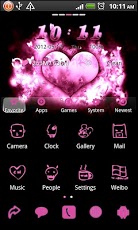Mobo Launcher 1.3
Free Version
Publisher Description
[About]MoboLancher is a powerful new android launcher that is more customizable to your needs; it comes with the new category option, with glamorous themes, a smoother experience and more practical functions, for you to experience a whole new level of Android mobile.MoboLauncher users can download and manage themes with Moborobo from their PC (http://www.moborobo.com/) [Features]MoboLauncher come with a distinctive new layout that offers effective management system for your mobile, such as the new widget dock, icon dock, full screen function, and many more.[1. Distinctive layout – Multiple Docks]MoboLauncher comes with three separate docks that come with a flexible and changeable interface to improve your experience with the Android system. There is a widget dock for all the latest widgets on the market, icon dock that groups all your applications for easy accesses, and a shortcut dock for the most frequently use applications. On top of that it also offers the function of a full screen view and hiding unused dock when not in used.[2.Categorisation- Application Sorting]MoboLauncher offers a categorization function that allows you to control, manage, and find the application required quickly. The applications on the mobile are grouped into one of the categories that are defined by the users for quicker access.[3. Personalize Shortcuts]MoboLauncher offers a powerful new application for more effective control of application with just a tap of the screen. There is a shortcut dock in the application that allows the users to shortcut their favorite application, empowering users with faster access of application with just a tap of the screen.[4. Customize Display]MoboLauncher enables you to personalize the look of your mobile, with the more elegant wallpapers, classy skins for your widgets and customization of your icons. MoboLauncher comes with a large range of downloadable themes as well as the option to modify the icons after applying a certain theme, giving you the freedom to personalize the look of your mobile to your sole desire.
About Mobo Launcher
Mobo Launcher is a free app for Android published in the Other list of apps, part of Business.
The company that develops Mobo Launcher is Moborobo.com. The latest version released by its developer is 1.3. This app was rated by 8 users of our site and has an average rating of 4.1.
To install Mobo Launcher on your Android device, just click the green Continue To App button above to start the installation process. The app is listed on our website since 2013-03-13 and was downloaded 541 times. We have already checked if the download link is safe, however for your own protection we recommend that you scan the downloaded app with your antivirus. Your antivirus may detect the Mobo Launcher as malware as malware if the download link to com.nd.android.moborobo.launcher is broken.
How to install Mobo Launcher on your Android device:
- Click on the Continue To App button on our website. This will redirect you to Google Play.
- Once the Mobo Launcher is shown in the Google Play listing of your Android device, you can start its download and installation. Tap on the Install button located below the search bar and to the right of the app icon.
- A pop-up window with the permissions required by Mobo Launcher will be shown. Click on Accept to continue the process.
- Mobo Launcher will be downloaded onto your device, displaying a progress. Once the download completes, the installation will start and you'll get a notification after the installation is finished.